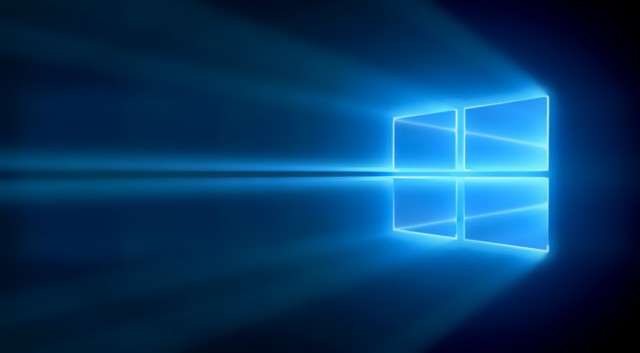By Ahmad Charis
When people hear about something for free and valuable they must be thrilled to pursue for it. It’s natural for human beings to be fond of getting something worth it for free. Glad to report that in the campus of the Garden of Knowledge and Virtue, abundant budget has been allocated for various facilities for the sake of students enhancement. Facilities like mosque, garden, Automated Teller Machine (ATM), cafeteria, banks, and male and female sport complex are among others being provided by IIUM.
Other facilities that could easily jerk the students after knowing about them are e-facilities, facilities that are available in online form. Those are Online Database in IIUM Dar Al-Hikmah Library and particular softwares, such as visual studio community, access 2016, Windows server 2016, and Windows 10 education, and many more. Â
Talking about Window 10, the Information Technology Division (ITD) once conducted a campaign in collaboration with Microsoft to diminish the practice of illegal installation by cracking Window’s activation code. This concerned misconduct by violating the terms and conditions stipulated by Microsoft. They might be charged or fined for pirating the software. From this, both ITD and Microsoft did stark actions by organising several programmes under the theme œWindow 10 is invading the campus in 2017. The actions taken were by distributing flyers, organising talks, and pasting posters in certain locations in the campus.
Providing free Window 10 education for students is a swanky and flattering idea. It is because Window is a premium product to purchase, or in other words, Window 10 is not affordable for students. One single copy of Window with the serial number for one device is charged in the range of RM300 to RM500. More surprisingly, the ITD gave students for free one copy of Window with one serial number for five devices. In calculation, a copy of Window 10 education from ITD is worth about RM1,500. The amount is significantly fantastic.
How to access the software
To grab this worthwhile offer, students need to login into iMaluum then go to my Services section. In the section of my Services, it will be found software option. By clicking software option, students will be directed to site of Microsoft Imagine X. In the site, students may choose the software as they want, those softwares include Window 10. After selecting the software, students are required to sign in with Microsoft live mail. This account can be earned by asking ITD officer to activate Microsoft live mail. Then, students can continue the process of downloading the software as they wish for.
Impediment in benefiting from free copy of Window 10 education
Unfortunately, the campaign was assumed not enough to increase the students awareness to obtain free copy of Window 10 education. Yet, a number of students still do not know about this facility. Among 40 students interviewed, only three students know about this campus treasure. It might be due to campaign programmes only being run for two days and the flyers and posters were not widely distributed throughout the campus. Moreover, most student do not know the next steps to take after getting free copy of Window 10 education.
The next step is the installation of Window 10. Without any skill or experience in installing, students will end up in drawbacks such as all data gone, error in starting up the computer, and even malfunctioning of hardware. Henceforth, proper guiding is needed to execute this step. ***